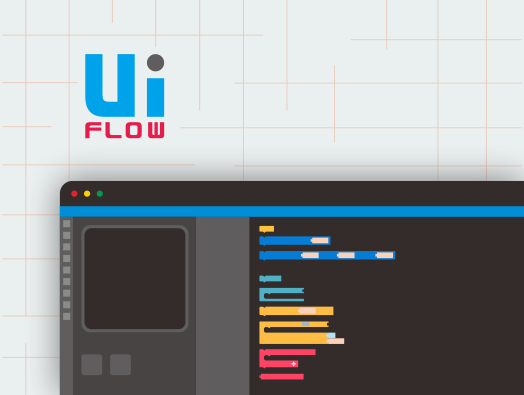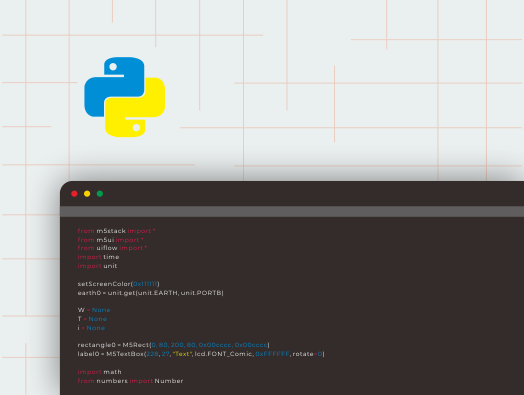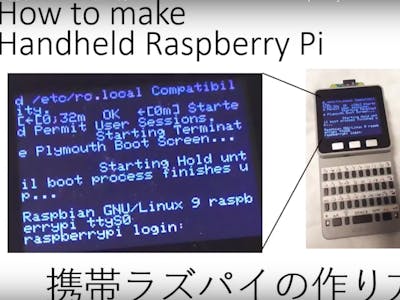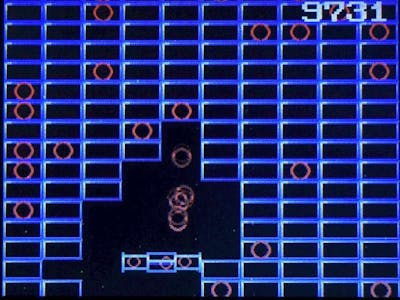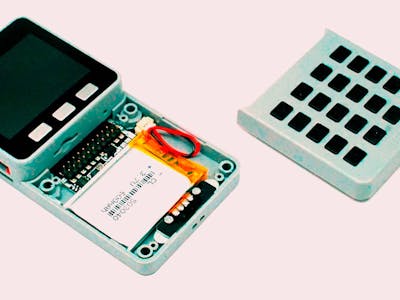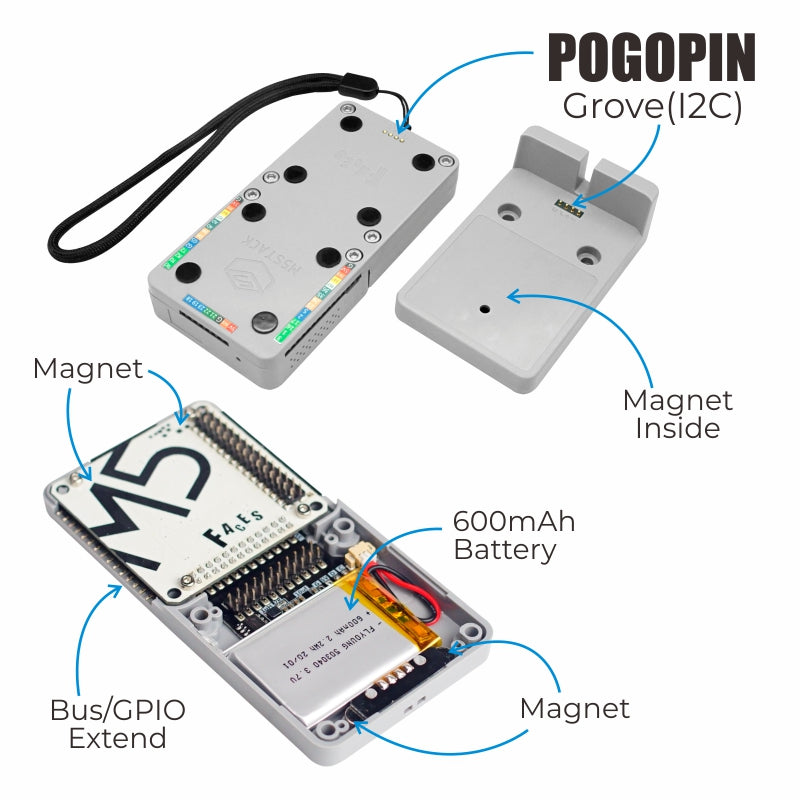
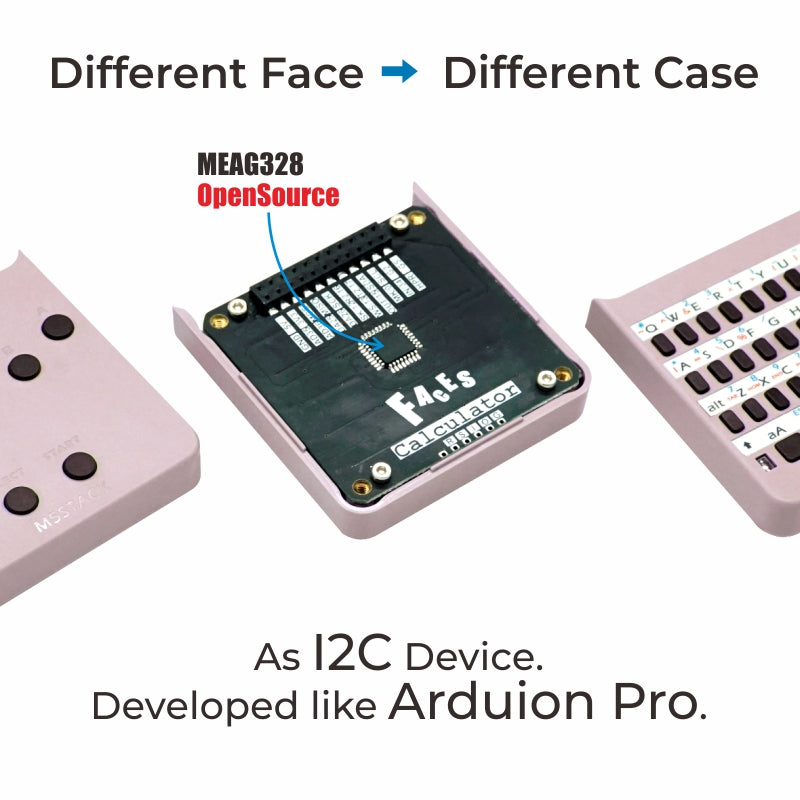
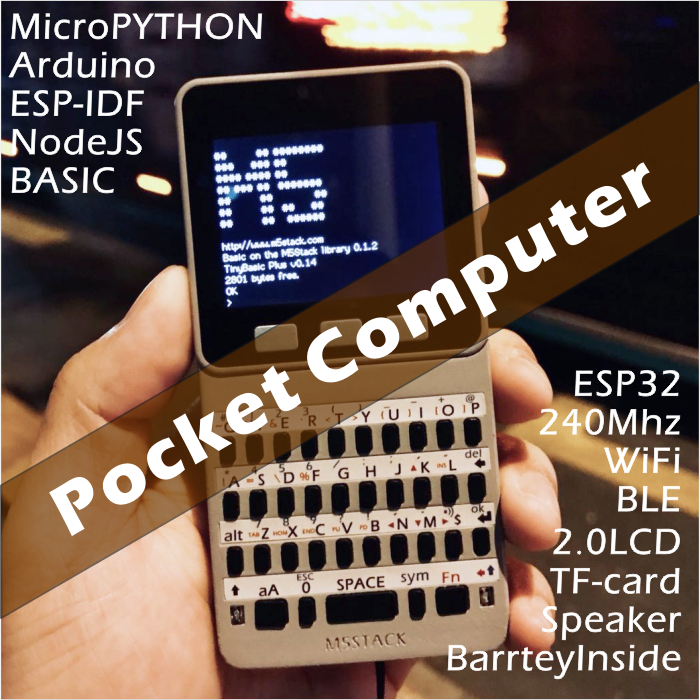





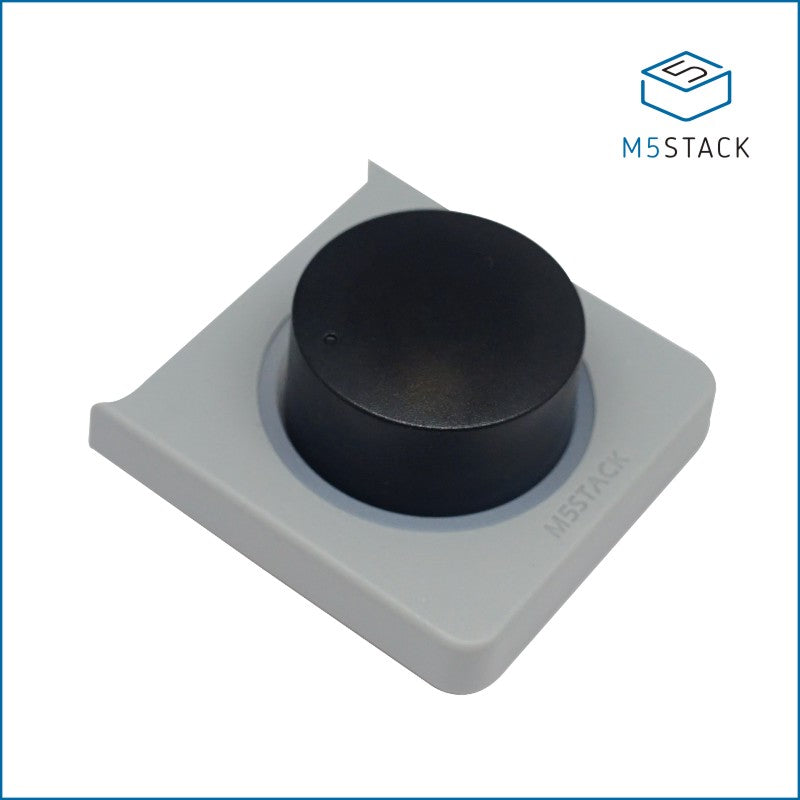


PRODUCT DETAILS
Description
FACES Kit is a series of functional panels integration containing three most commonly used panels integration containing three most commonly used panels 'GameBoy','Calculator' and 'QWERTY'. With MEGA328 processor built inside, it works under slave mode through I2C communication protocol. With these 3 different panels, it will be very easy to support keyboard interaction with your M5Core.
Power on/off:
Power on: click the red power button on the left
Power off: Quickly double-click the red power button on the left
Note: By default, when USB is powered, it cannot be shut down**
This product is EOL now.
Product Features
- ESP32-based
- Built in 6-axis IMU
- Speaker, 3 Buttons, LCD
- TF card slot (16G Maximum size)
- Battery Socket & lithium polymer Battery
- Replaceable multifunction panel
- Extendable Pins & Holes
- M-Bus Socket & Pins
- Compatible with multi-platform development:
Include
- 1x GRAY
- 1x FACES Charger table
- 1x FACES sling
- 1x panel sticker
- 3x FACES Keyboard(GameBoy, Calculator, QWERTY)
- 10x Female-male dupont
- 6x M3x12 screw
- 1x hexagon screw key
- 1x Type-C USB(100cm)
Applications
- Gameboy
- Calculator
- Input peripherals
- Internet of things terminal controller
- DIY creation
Specification
| Resources | Parameter |
| ESP32 | 240MHz dual core, 600 DMIPS, 520KB SRAM, Wi-Fi |
| Flash Memory | 16MB |
| Power Input | 5V @ 500mA |
| Port | TypeC x 1, GROVE(I2C+I/0+UART) x 1 |
| IPS Screen | 2 inch, 320x240 Colorful TFT LCD, ILI9342C, max brightness 853nit |
| Speaker | 1W-0928 |
| Button | Custom button x 1 |
| Core bottom port | PIN (G1,G2,G3,G16, G17, G18, G19, G21, G22, G23, G25, G26, G35, G36) |
| MEMS | BMM150 + MPU6886 |
| Battery | 600 mAh @ 3.7V |
| Antenna | 2.4G 3D Antenna |
| Operating Temperature | 0°C to 60°C |
| Net weight | 94g |
| Gross weight | 264g |
| Product Size | 58.2mm x 54.2mm x 18.7mm |
| Package Size | 120mm x 85mm x 65mm |
| Case Material | Plastic ( PC ) |
LEARN AND DOCUMENTS
This tutorial will show you how to control FACES devices through the UIFlow graphical programming platform
This tutorial will show you how to program and control FACES devices through Arduino IDE
This tutorial will show you how to control FACES devices through Micropython programming
M5Stack user Yama-chan combined a Raspberry Pi Zero with the Faces Keyboard kit to make an awesome linux pocket computer.
After I recently discovered how to play WAV files on the M5Stack, I thought it would be perfect to make a flashcard system.
AI camera that automatically sorting out the garbage.
Utilizing an M5stack Faces Calculator as a QR code EDC payment device.
This is a calculator application that uses the M5Stack Faces Calculator module.
An M5Stack version of the classic Etch A Sketch.
The classic '70s and '80s Simon game revived on the M5Stack and created fully in UIflow.
As part of M5Stack COVID-19 Contest, I came up with fun idea to use blockchain and IoT to track people who checking in any places.
This is a block breaking game.
You could run a sketch for Arduboy with minor change, on M5Stack FACES!
A simple calculator program created in Uiflow
I have made the digital command station for model trains (www. zavavov. cz/en/tcs-en/) and now I am working on Wireless controller for it.